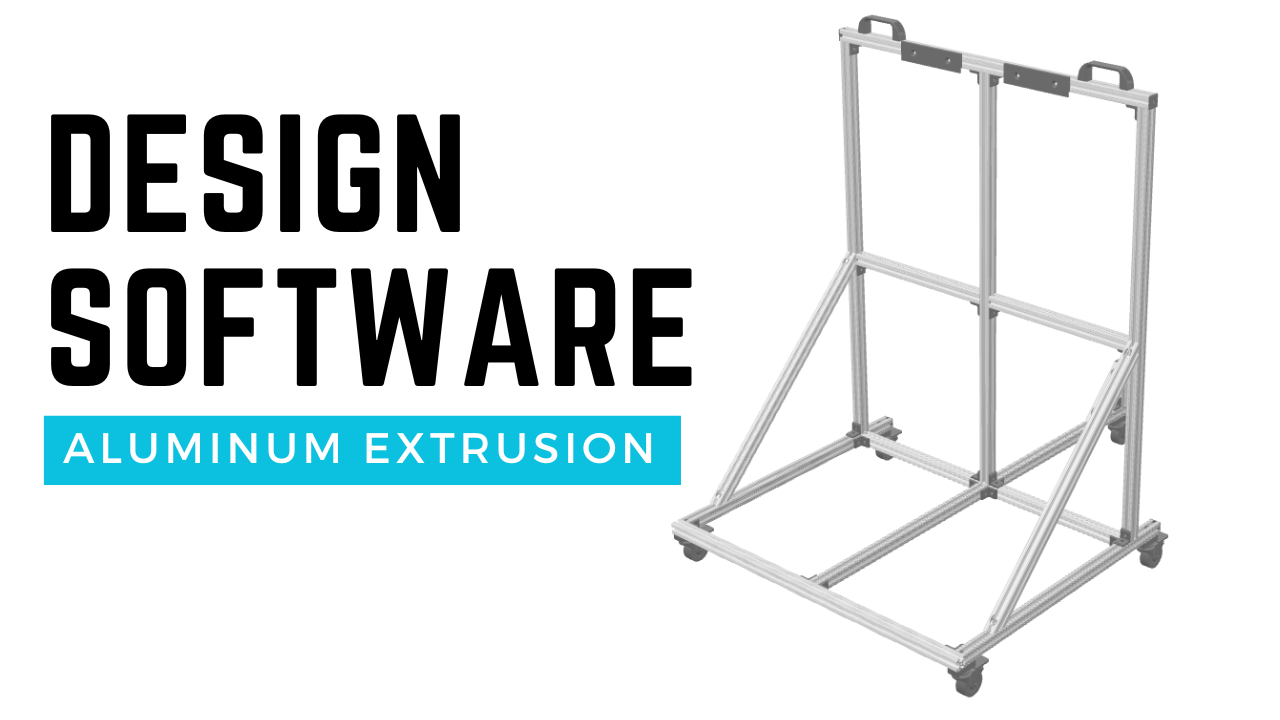Do you want to design a profile project on your computer?
When pen and paper fall short, here are the best programs for designing aluminum profile structures.
You don’t need to learn 3D design to start your first project!
MayCAD / Framexpert, the easy-to-use software

The MayCAD program (or other similar versions such as Framexpert) is the easiest software to start designing aluminum profile structures.
The controls are very intuitive, allowing you to drag and drop profiles, add components, connectors, wheels, panels, etc. with one click. You can design any aluminum project in just a few minutes.
Industrial workbenches, machinery racks, transport belts, protections, trolleys, simracing simulators, cockpits, camper van conversions… You name it!
In addition to speed, the tools are quite powerful, so you can build powerful projects with an infinite range of slotted profile accessories.
Once the project is finished, it allows you to export the 3D models in formats such as STEP, which allows you to use it with other traditional CAD modeling programs. It also allows you to export the list of components and measurements for cutting (BOM), so you can order your profile directly from our website with this document.
The company that owns the software is MayTec, although you can use any profiling system like the one we have at Bitfab Parts. The original software is developed by Framexpert (which also works with other profiling companies), so you can also download it from their website under different names.
It also has a list of tutorials on Youtube so you can learn how to use all its functions:
MayCAD / Framexpert
Download link: Download from Framexpert / Download from MayTec (requires registration)
Platform: Windows
Price: Free
Recommended for: designing projects from scratch without learning 3D modeling, exporting projects in STEP, making component lists (BOM)
Ideabuilder, online profile editor
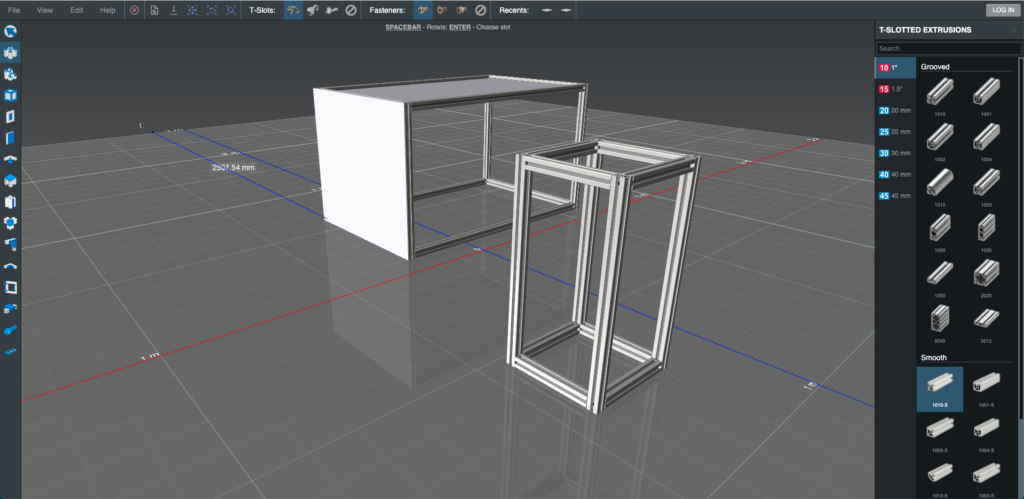
Ideabuilder is a software very similar to MayCAD, but its main difference is that it is an online software, you can use it directly from the browser on any operating system (Windows, Mac or Linux). It is also very easy to open and start creating a project with a large catalog of profiles, accessories and very intuitive tools.
Its disadvantage is that it is a bit more limited than MayCAD, for example, although you can download the BOM of the project (by registering on the web), you cannot download the 3D STEP files, which is a big disadvantage in a professional environment or if you want to transfer the design to another CAD program, render, technical drawings, etc.
All in all, it is a great option to get started but limited when it comes to exporting 3D models.
Ideabuilder
Download link: Ideabuilder
Platform: Online (compatible with any Windows, Mac, Linux operating system)
Price: Free
Recommended for: intuitive design from the browser, but does not allow you to export the 3D file.
CraftyAmigo, the other online profile editor
CraftyAmigo is an online editor that is not as easy to use as Ideabuilder but has other interesting options such as other construction systems (pipes, square tubes, wood…). It is intended for makers rather than professionals.
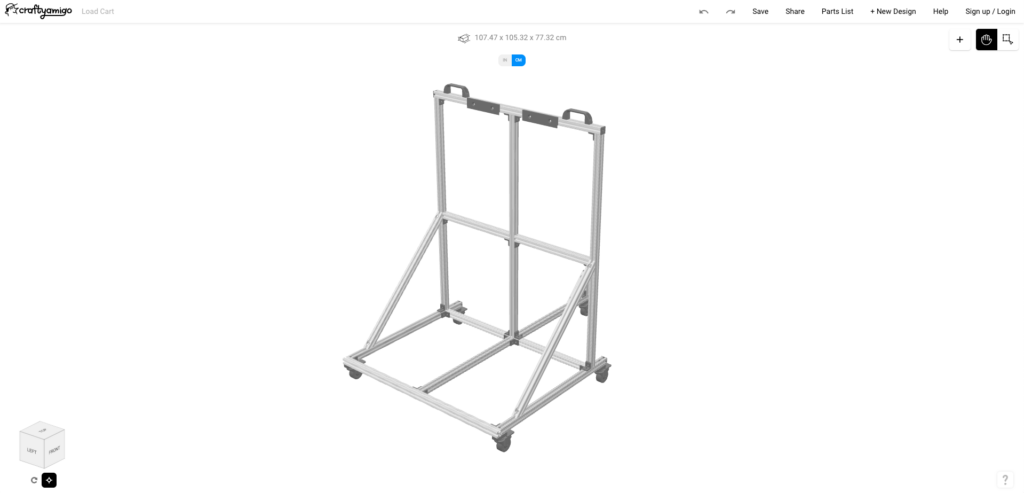
It also has many interesting examples with examples of trolley models, workbenches, industrial shelving… they are very interesting to modify them or to take ideas for our designs.
Although it is not the easiest online option, it is an interesting program to try out or browse.
CraftyAmigo
Download link: CraftyAmigo
Platform: Online (compatible with any Windows, MacOS, Linux operating system)
Price: Free
Recommended for: design with other construction systems than slotted profile (e.g. PVC pipes, steel, wood...).
Autodesk Fusion, our favorite CAD software
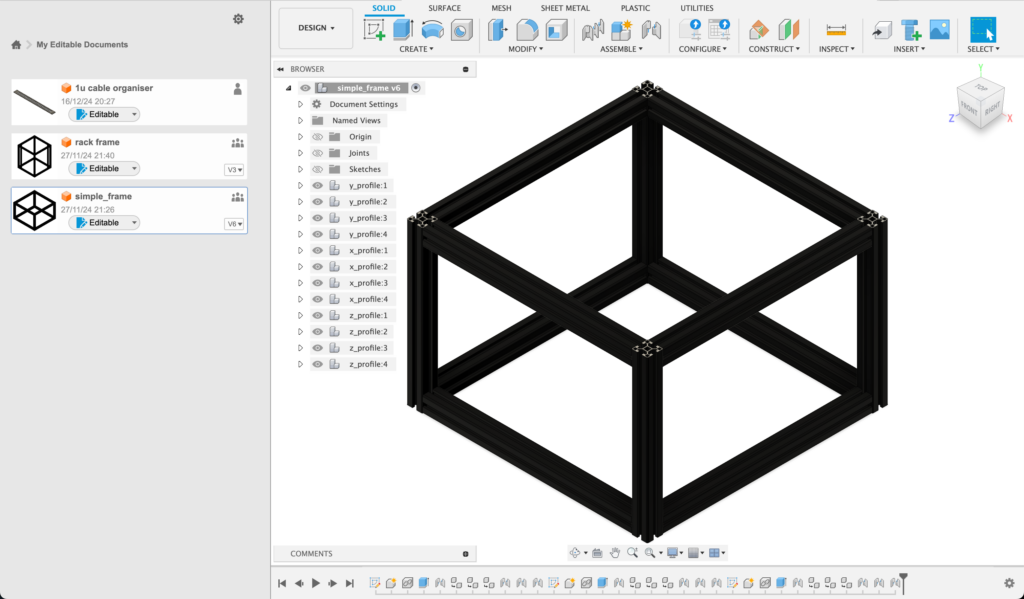
There are times when you need a complete CAD software for your project, and that’s where Autodesk Fusion comes in.
It is the program we use in Bitfab to design our components and projects, to work with aluminum profiles, as it allows us to design complete projects in a professional way and at a very affordable cost (even free in some cases).
In Fusion you have a large set of professional tools, ideal for small to medium projects, including design, assembly, simulation, rendering, 2D drawing and manufacturing (CAM).
How much does it cost? Its licenses range from free options up to about 80 € per month, being a very economical solution compared to other professional alternatives such as Solidworks, Inventor, CATIA, NX…
Autodesk Fusion
Download link: Autodesk Fusion 360
Platform: Windows, Mac
Price: From free to licenses of about 80 euros per month, depending on usage (personal, commercial, startup, educational)
Recommended for: aluminum profile projects and engineering parts, advanced options, simulation, CAM, technical drawings, renderings...
SolidWorks, profile structures with the Weldments module
SolidWorks is a professional 3D design program and well known in the industry.
The advantage that SolidWorks has for aluminum profile projects is that it has the Weldments module, which allows you to create tube structures (other CAD programs do not have this type of module).
I leave this video for you to see how it is possible to create profile or tube structures from simple sketches thanks to the Weldments module:
SolidWorks is a professional CAD design suite, and therefore the prices are higher than other programs on the list. The price for a SolidWorks Standard license is 3500€ per year.
SolidWorks
Download link: SolidWorks
Platform: Windows
Price: 3500€/year
Recommended for: professional, industrial projects and use of Weldments module
FreeCAD, free CAD software
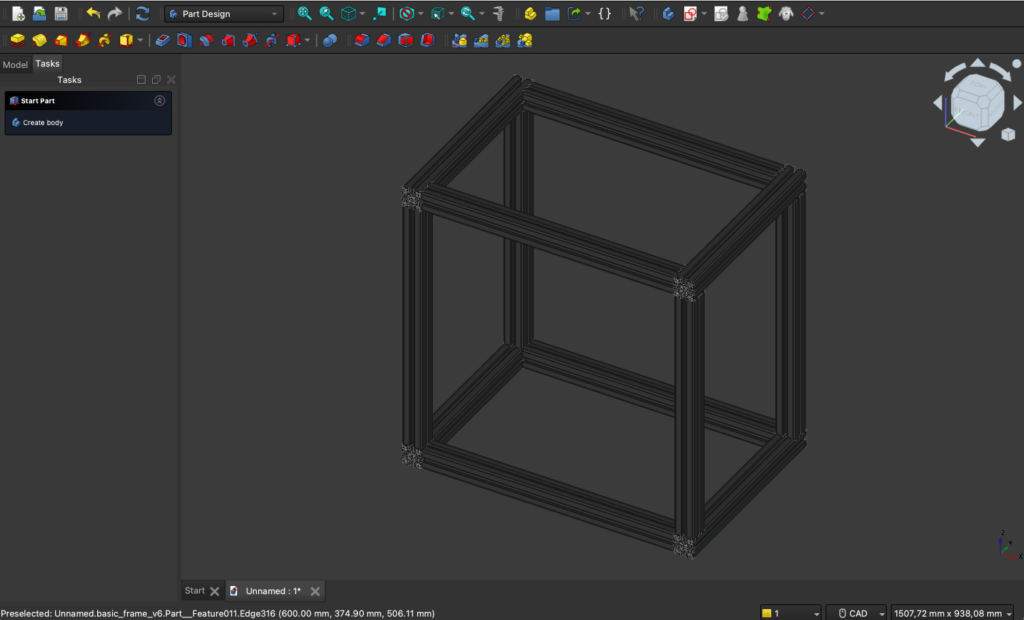
FreeCAD is the reference 3D design software in the open source world.
Although it is not the most stable or simple software, I recommend it if you want to make sure you use free, open source tools that are compatible with all operating systems (Windows, MacOS, Linux).
You can find different modules to make tubular structures in FreeCAD (Dodo Workbench, Frame Workbench, MetalWB…) but these modules are constantly evolving or sometimes not fully developed, so you can try them if you are curious.
FreeCAD
Download link: FreeCAD
Platform: Windows, Mac, Linux
Price: Free of charge
Recommended for: Software with many modules that add diverse functionalities. Great parametric design program, multiplatform, free and open source.
Our free 3D files for download
Remember that to make your projects you can download the files of all types of profiles (and components) that we have in the structural aluminum profile store within each product sheet.
In each product sheet you will find the technical drawing of the profile or component, a preview of the 3D model and the 3D files in various formats (STEP, STL, F3D…) so that you can download them for free and use them in your projects.
Use them however you want, they are there to help! 🙂
For example, here is the information you will find in our 20×20 V Slot profile sheet.
3D model preview
Build your project
In Bitfab we like to share our knowledge and our tricks, I hope I have helped you to find the best 3D design program for your aluminum profile project.
If you have already designed your project, you can buy the components in our online profile store. Or if you prefer that we advise you you can leave us an email in our contact form.
And that’s it!
Thank you very much for reading this far, anything you need you can leave it in the comment box.